
 Ple4Win
Ple4Win

Corkscrew in a wine bottle
A new example has been added to our ‘beyond the box’-category of application scope examples for Ple4Win.
This one is about modelling a corkscrew, a cork and a (wine) bottle and the interaction between the three when pulling a cork from a bottle. Various calculations on this model have been performed and the results have been compared with real-life situations.
Follow this link to the full description of the example.

PleEdu4Win 4.8.0 released
The educational PleEdu4Win version 4.8.0 has been released. This program is a functionality-reduced version of the professional Ple4Win program.
PleEdu4Win can be downloaded here and used freely to gain a good insight into what the fully-featured Ple4Win program can do.
Note however that this program may not be used for any actual pipeline projects as it is limited in scope and functionality and calculation results are not verified. Also note that this program is still copyrighted and not open source, so modifying disassembling, reverse-engineering etc. are not allowed. Furthermore, automating/scripting its usage (using e.g. AutoHotkey) and making it a part of an automated computing chain is forbidden.
The new version 4.8.0 contains all improvements, modifications and adaptations of the professional Ple4Win version 4.8.0, where applicable.
The main highlights of the new release are:
- Predefined material properties added.
- Deadweight calculations improved.
- All notices in DF3 and part of the notices in DF5 and DF6 have been converted to the longer, more readable format used already in DF4.
- Program stability improvements.
- Multiple UI improvements.
Ple4Win 4.8.0 released
We are happy to announce the release of Ple4Win version 4.8.0. This version is a feature release, introducing new functionality. Furthermore, enhancements, stability improvements and bugfixes are also incorporated. For a detailed description of all that is new and changed, please see the change log. As always, we advise customers to upgrade to the latest version, even if no issues have been encountered using version 4.7.2. Click here to download Ple4Win Professional 4.8.0 right away. The highlights of this new release are:
- Alternating Yield calculations.
- Predefined materials properties.
- Clarifications and additions to the help file.
- Numerous small improvements throughout the whole program.
- Quite a lot of bugs have been fixed.
Alternating Yield calculation
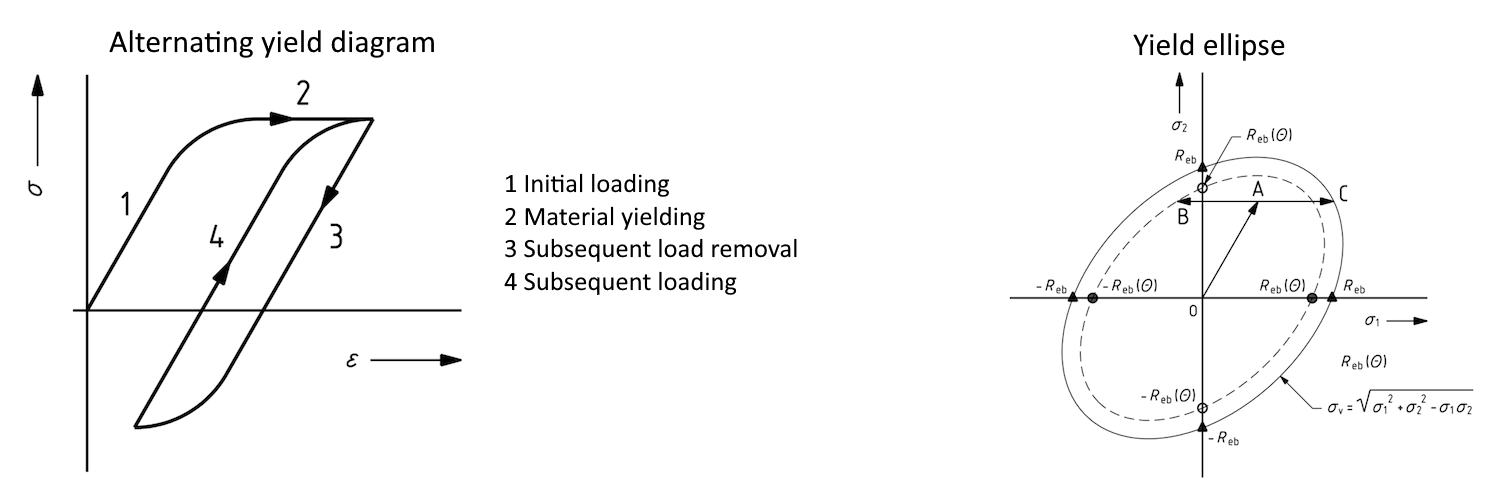 The program has been expanded to perform alternating yield calculation as described in the norm NEN 3650-2, paragraph D3.4. It is a linear material calculation giving insight into whether a pipeline might be damaged because deformations introduce material-plastic deformations. The NEN norm describes two ways to check for the alternating yield criterion, a simple one only applicable if the direction of the principal stresses does not change, and a complex one for all situations. Ple4Win always calculates according to the full, generally applicable procedure. Alternating yield calculations can be performed in “General” calculations and if the “NEN 3650-2” analysis type is selected. These are not available with material non-linear calculations or Belgian Law / ASME norms.
The program has been expanded to perform alternating yield calculation as described in the norm NEN 3650-2, paragraph D3.4. It is a linear material calculation giving insight into whether a pipeline might be damaged because deformations introduce material-plastic deformations. The NEN norm describes two ways to check for the alternating yield criterion, a simple one only applicable if the direction of the principal stresses does not change, and a complex one for all situations. Ple4Win always calculates according to the full, generally applicable procedure. Alternating yield calculations can be performed in “General” calculations and if the “NEN 3650-2” analysis type is selected. These are not available with material non-linear calculations or Belgian Law / ASME norms.
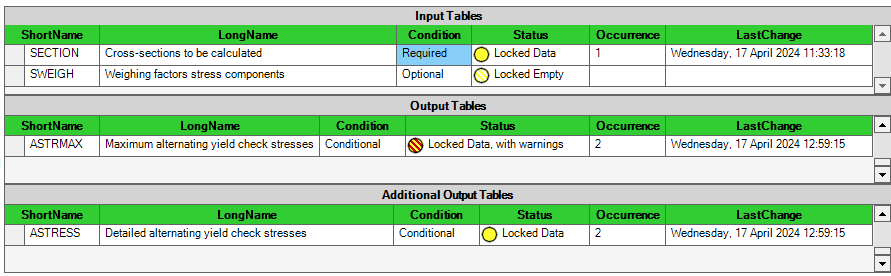 Two user-selected load cases are compared, both load cases must be (re)calculated with the “Alternating Yield Load Case” project property enabled. Generated data can be viewed in the new DF6.2 output tables “Maximum alternating yield check stresses” [ASTRMAX] and “Detailed alternating yield check stresses” [ASTRESS]. The program also automatically warns if the limit value is surpassed. The new functionality is implemented as a new program module “M1” (the existing “M” module has been renamed to “M0”). Please contact us for information about costs and licence change/update. Please note: If you decide to buy the new module within 3 month after the release of this version, you will get a price reduction of 1/3 on the price of this module!
Two user-selected load cases are compared, both load cases must be (re)calculated with the “Alternating Yield Load Case” project property enabled. Generated data can be viewed in the new DF6.2 output tables “Maximum alternating yield check stresses” [ASTRMAX] and “Detailed alternating yield check stresses” [ASTRESS]. The program also automatically warns if the limit value is surpassed. The new functionality is implemented as a new program module “M1” (the existing “M” module has been renamed to “M0”). Please contact us for information about costs and licence change/update. Please note: If you decide to buy the new module within 3 month after the release of this version, you will get a price reduction of 1/3 on the price of this module!
Predefined material properties
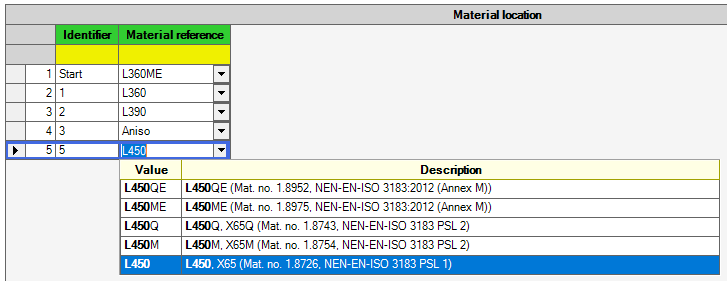 In Design Function 3.1 “Pipe Data” functionality has been added to aid the user with entering correct materials data in the input tables “Material location” [MATL], “Isotropic materials” [ISTROP] and “Anisotropic materials” [ANTROP]. It is now possible for the user to store material properties outside the project and use these definitions in different projects. Also, material properties of all steel types mentioned in the norm NEN 3650 are included as system predefined materials.
In Design Function 3.1 “Pipe Data” functionality has been added to aid the user with entering correct materials data in the input tables “Material location” [MATL], “Isotropic materials” [ISTROP] and “Anisotropic materials” [ANTROP]. It is now possible for the user to store material properties outside the project and use these definitions in different projects. Also, material properties of all steel types mentioned in the norm NEN 3650 are included as system predefined materials.
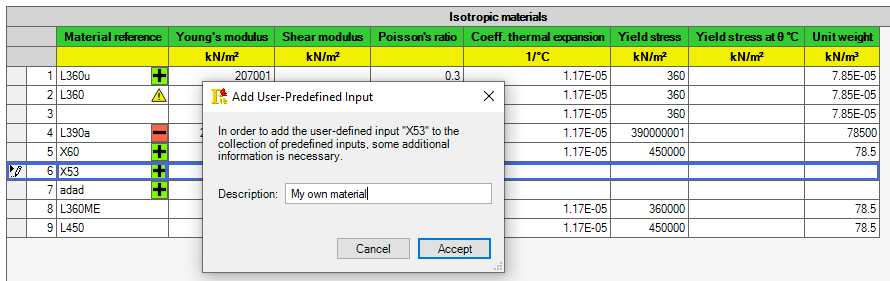 User predefined materials can be added, updated and deleted, both for isotropic and anisotropic materials; the user of course always has the possibility to enter data by hand as before. This new functionality is provided as part of the basic program, so no licence change or additional program module is necessary.
User predefined materials can be added, updated and deleted, both for isotropic and anisotropic materials; the user of course always has the possibility to enter data by hand as before. This new functionality is provided as part of the basic program, so no licence change or additional program module is necessary.
Other program changes
A lot of existing functionality has been updated, streamlined or improved. Please see the change log for all details. Some of the more noticable changes are:
- Help file additions about e.g. types of tees, max. rotations in joints, project phase limitation, and more.
- Step change detection of the soil model wizard has been improved, resulting in less cluttered Design Function 3.2 “Soil Data” input tables.
- Corrosion allowances above 50% are now allowed.
- If the program has previously started on a no longer present monitor it now shows on the main screen.
- Part of the notices in DF5 and DF6 have been converted to the longer, more readable format used e.g. in DF3 and DF4.
Licence agreement changes
A first announcement to inform all our customers: We are working on modernising our software licence agreement. We are planning to move away from individual licence agreements (per customer) to a general licence agreement that will be valid for all customers. Also, the contents will be updated to reflect modern rules and to allow for easy introduction of other licensing types in the future, if required. The new licence agreement will affect all users, existing and new. We plan to have a starting date of January 1, 2025 to start using the new licence agreement. We will inform our customers about the content of the new agreement and its implication as soon as feasible. See also the announcement on our website.
Courses for Ple4Win users
The performance, accuracy and speed of a project calculated using Ple4Win depends for not a small part on how the project is modelled. More often than not, a good pipeline model has greater benefits than e.g. a faster computer and may prevent lots of calculations on model variations. We are providing for a course on the art of making a good functional pipeline model. This half-day course is primarily intended for experienced users. For more detailed information, contact us. We also offer courses for inexperienced users and dedicated training for individuals or small groups, focused on specified wishes of the attendees and/or going into details of specific problems the attendees have encountered. The combination of a course together with a project to be calculated is also possible. Again, contact us for more information.
Ple4Win forum
For support or advice, please visit the Ple4Win forum. There you can also read the FAQs, tips & tricks, report your findings or tell us your views.
New licence agreement
A first announcement to inform all our customers
We are working on modernising our software licence agreement. We are planning to move away from individual licence agreements (per customer) to a general licence agreement that will be valid for all customers.
Also, the contents of the future licence agreement will be adapted to reflect modern licensing rules and trends, and to allow for easy introduction of other licensing types, should these be introduced in the future.
The new licence agreement will affect all users, existing and new.
Currently, we plan to have a starting date of January 1, 2025 to start using the new licence agreement.
We will inform our customers about the content of the new agreement and its implication as soon as feasible.
Visit us at the NSTT No-Dig event

From October 11 until October 12, 2023 the NSTT No-Dig Event takes place in Nijkerk, the Netherlands.
Together with our sister company BT Geoconsult we will be present as exhibitor on that event.
The event can be attended for free, however registration is required.
Please come and visit us at booth 2.214
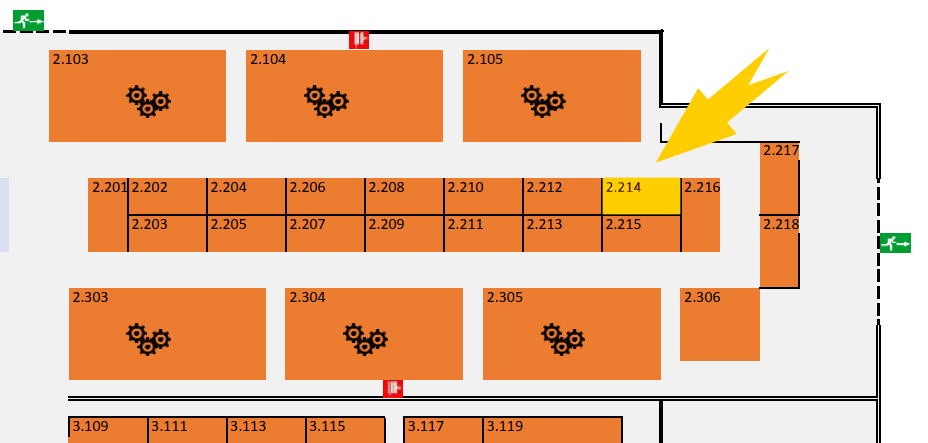
Ple4Win 4.7.2 released
We are happy to announce the release of Ple4Win version 4.7.2. This version is a service release, focusing on enhancements, stability improvements and bug fixes. For a detailed description of all that is new and changed, please see the online change log. As always, we advise customers to upgrade to the latest version, even if no issues have been encountered using version 4.7.1. Click here to download Ple4Win Professional 4.7.2 right away. The highlights of this new release are:
- Improved data management and upgraded undo-redo functionality to prevent data loss in input tables.
- Updated the Soil Model Wizard to better handle edge cases and increase stability.
- The program now can enter a reader-mode.
- Numerous small improvements throughout the whole program.
- Quite a lot of bugs have been fixed.
Program stability improvements
We received reports from some of our Ple4Win users about strange situations in Ple4Win projects where data concurrency errors occurred, some data of some input tables was suddenly missing, or that the Soil Model Wizard would either not start or crash abruptly, taking the program with it. After thorough investigation, we identified the causes of these issues and made significant changes to the way input table data is saved to the project file. We also have improved the undo-redo functionality for input tables and updated the Soil Model Wizard to better handle uncommon data situations. As a result, data loss should no longer occur, and the Soil Model Wizard should start up and run much more smoothly and reliably. Note: If you still have project files from previous versions where part of the input data suddenly had disappeared, please contact us. We might be able to help recover the lost data.
Ple4Win Reader
 A new type of licence for Ple4Win is available that allows users to utilise the program as a project reader. This licence is available for both existing and new users. With this licence, calculations are not possible but Ple4Win projects can be opened (even upgraded), and all tables can be viewed. Also showing graphs, 3D visualisations and printing is possible. There are two options available for this licence – one with and one without the ability to export to clipboard and Microsoft Excel. It is important to note that the project reader functionality is not a separate version of the program. Instead, the program switches into reader mode when a suitable licence is detected. Also, since this is a feature of the professional version of Ple4Win, a hardware dongle containing the reader licence is necessary to run the program. For details and pricing information, please contact us.
A new type of licence for Ple4Win is available that allows users to utilise the program as a project reader. This licence is available for both existing and new users. With this licence, calculations are not possible but Ple4Win projects can be opened (even upgraded), and all tables can be viewed. Also showing graphs, 3D visualisations and printing is possible. There are two options available for this licence – one with and one without the ability to export to clipboard and Microsoft Excel. It is important to note that the project reader functionality is not a separate version of the program. Instead, the program switches into reader mode when a suitable licence is detected. Also, since this is a feature of the professional version of Ple4Win, a hardware dongle containing the reader licence is necessary to run the program. For details and pricing information, please contact us.
Visit us at the VLST KennisEvent (June 15, 2023)
EDS will be participating in the “knowledge fair” organised by VLST on Thursday, June 15, 2023. This event is focused on underground pipelines and will feature talks, demonstrations and presentations by major players in the Netherlands. As part of our participation, EDS will have a booth at the event, and a lecture about Ple4Win will be given. We would like to extend an invitation to all our users to visit us there. While the event is primarily in Dutch, we all speak English as well, so foreign users of Ple4Win are welcome to attend. The knowledge fair will take place in Woerden, The Netherlands, and more information about the event, including how to sign up, can be found on the event page. We hope to see you there!
EDS has moved
In December 2022, the office of Expert Design Systems has moved to a new location. The new address is: Loire 186 2491 AM The Hague The Netherlands Only the postal address / visiting address has changed, both the telephone number (+31 70 3902386) and the e-mail address (info@eds-ple.nl) remain unchanged. See also the announcement on our website.
Courses for Ple4Win users
As experienced Ple4Win users know, the performance, accuracy, and speed of pipeline projects depend to a large extent on how well the project is modelled. A well-designed pipeline model can often have greater benefits than simply having a faster computer, and can prevent the need for extensive calculations on model variations. To help users master the art of creating good, functional pipeline models, we are offering a half-day course. This course is designed for experienced users who want to refine their modelling skills and learn advanced techniques. For more detailed information, call +31 70 390 2386 or mail to info@eds-ple.nl. In addition to our experienced user course, we also offer training for new users as well as customized training for individuals or small groups. This training can be tailored to your specific needs and can address any particular challenges you may be facing. The combination of a course and assistance with a project to be calculated is also possible. Again, contact us for more information.
Ple4Win forum
For additional support or advice, we encourage you to visit the Ple4Win forum. Here, you can access FAQs, tips and tricks, and report your findings or provide feedback on the software.
Download using Microsoft Edge
We noted a peculiar behaviour when downloading the Ple4Win setup using the Microsoft Edge browser.
As our program is not downloaded very frequently, the browser apparently sees the setup file as potentially dangerous, even though it has a valid digital signature linking it to our company.
After downloading, Edge gives the following warning/message:

In order to be able to use the file, you have to move the cursor to hover over the text, then click the three horizontal dots, and then click “Keep”:
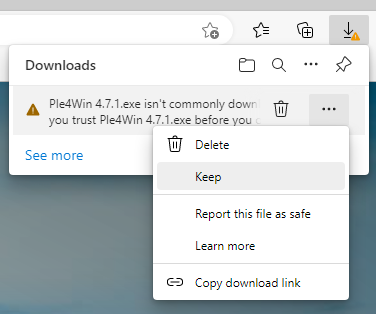
Another pop-up appears, you have to click “Show more” and then click “Keep anyway”:
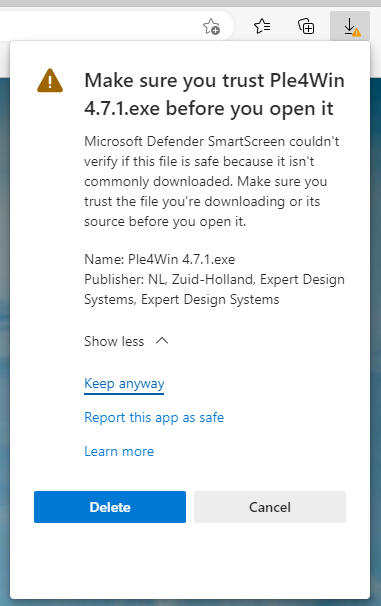
Only then the setup file is considered safe and the program can be installed:
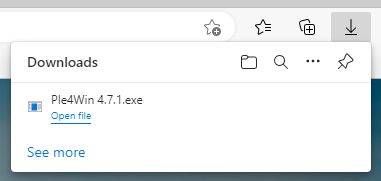
We apologise for this inconvenience, this is something beyond our control.
We advise our users to use either Firefox or Chromium-based browsers, these do not show this annoying behaviour.
For power users:
After downloading, the setup file can be found in the download directory, however, its file extension has been changed to something like “Unconfirmed 861402.crdownload”. If you rename it to “Ple4Win 4.7.1.exe”, the setup can be executed, and the procedure above is not necessary.
EDS has moved
We wish all our customers and relations a successful 2023!
EDS has moved to our new location, and we have settled in.

Our new location, the “Castellum” in The Hague – Leidscheveen
You are welcome to visit us at
Castellum (Building A, 5th floor)
Loire 186
2491 AM The Hague
The Netherlands
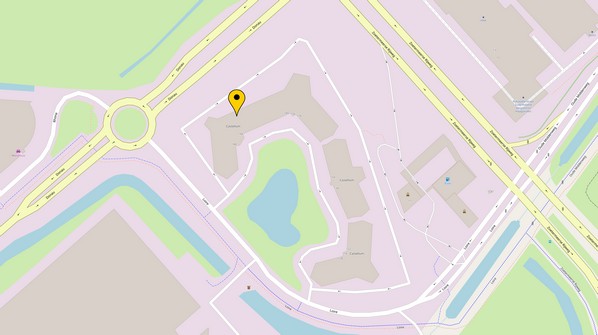
(c) OpenStreetMap contributors
Patch for Ple4Win 4.7.1 released
After the release of Ple4Win version 4.7.1 we noticed two errors in the program which were sufficiently severe to justify releasing a patch for this version.
The patch can be downloaded here. Please note that this patch is only meant to patch Ple4Win version 4.7.1.22112. It only works correctly if that specific version has already been installed on this computer. The patch setup does not check whether the correct version is installed, it will overwrite files of other versions as well, leading to a corrupt installation.
Alternatively, the corrected full setup of Ple4Win Professional 4.7.1 can be downloaded here.
The issues fixed are:
- An error in loading Design Function 1 data which prevented defining a parent database (for calculations in phases) and failed to show the project description.
- An error detecting the decimal seperator during import of PCF files if computer and file use different notations (e.g. a comma with the computer and a dot in the file).
Ple4Win 4.7.1 released
We are happy to announce the release of Ple4Win version 4.7.1. This version is a service release, focusing on enhancements, stability improvements and bugfixes. For a detailed description of all that is new and changed, please see the online change log. As always, we advise customers to upgrade to the latest version, even if no issues have been encountered using version 4.7.0. Click here to download Ple4Win Professional 4.7.1 right away. The key highlights of this new release are:
- Improved and expanded deadweight calculations, including coatings and transported media.
- Design Function 3 now uses longer, more descriptive notices.
- Numerous small improvements throughout the whole program.
- Quite a lot of bugs have been fixed.
Improved deadweight calculations
As the Deadweight input table had been expanded in the previous version and the Coatings input table had been introduced then as well, the newly available additional data is now used throughout the program. Therefore, the soil model wizard in Design Function 3.2 now uses the outside diameter as defined by the COATING table. Also, in Design Function 4.1 (wave & current loadings) the input tables AIRWGHT and OUTDIAM are no longer used, during calculations the already calculated deadweight and diameter changes due to coatings are used instead. Furthermore, reporting of the total inner and outside pipe diameter in table PIPEDIM has been added in case coatings are specified.
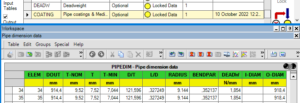
Longer notices in Design Function 3
In the previous version in Design Function 4 (Loadings) all errors, warnings and messages were replaced by new-style errors, severe warnings, warnings, informational messages and messages. The same has now been done for Design Function 3 (Pipe and Soil Data, Model Boundary) in this version. The notices now are longer and more descriptive. In future releases this type of messages will also be rolled out to all remaining design functions.
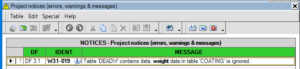
Numerous small improvements
Throughout the whole program, a lot of improvements have been made and new functionality has been added. Some examples are:
- Updated soil wizard soil parameters to NEN 3650-1:2020.
- Improved the soil wizard’s step change detection (for required profile assignments).
- Single graph’s now show a vertical dotted line at the location of weak elements.
- With mitre bends, errors in segment lengths are better described (including length suggestion).
- PCF import now uses a better ident naming, it can handle multiple pipelines in one file and can import multiple files belonging to a single project.
- Improved user interface, such as navigating in tables, docking panes and keyboard shortcuts.
- New installer and signed installation files.
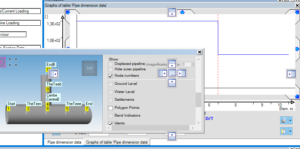
Office relocation
In December 2022 the office of Expert Design Systems will move to a new location. The new address is:
Loire 186
2491 AM The Hague
The Netherlands
Only the postal address / visiting address will change, both the telephone number (+31 70 3902386) and the e-mail address (info@eds-ple.nl) remain unchanged. See also the announcement on our website.
Courses for Ple4Win users
The performance, accuracy and speed of a project calculated using Ple4Win depends for not a small part on how the project is modelled. More often than not, a good pipeline model has greater benefits than e.g. a faster computer and may prevent lots of calculations on model variations. We are providing for a course on the art of making a good functional pipeline model. This half-day course is primarily intended for experienced users. For more detailed information, call +31 70 390 2386 or mail to info@eds-ple.nl. We also offer courses for inexperienced users and dedicated training for individuals or small groups, focused on specified wishes of the attendees and/or going into details of specific problems the attendees have encountered. The combination of a course together with a project to be calculated is also possible. Again, contact us for more information.
Ple4Win forum
For support or advice, please visit the Ple4Win forum. There you can also read the FAQs, tips & tricks, report your findings or tell us your views.